Monthly Budget Status Report Instructions
INSTRUCTIONS FOR ACCESSING MONTHLY BUDGET STATUS REPORTS
Monthly budget status reports (as of month-end) may be accessed at myWM (www.my.wm.edu ).
- Login with W&M user ID and password.
- Click on "Banner" icon (upper right).
- Click on "Finance" (left).
- Click on "ePrint Finance Repository (VIMS)."
- Click on the "Drill" icon beside the "Monthly Budget Status Report."
- Click on the "Magnifying Glass" next to the month your wish to view.
- Enter the fund you wish to view in the search field and click "Go."
- Click on the "PDF" icon.
- The Monthly Budget Status Report will show on your screen.
updated 5/23/2011